Discord Server Information
HOW TO: Install and use Discord with EA117
If you are not already a member of the EA117 Discord, the first step is to click on the invitation link here:
The invitation link will take you to Discord's web site. If you already have a Discord user account, there is an "Already have a user account?" link you can use to login with your existing account. Otherwise, you can continue without an account and Discord will provide you the opportunity to "Claim your account" and make it easy to login as yourself in the future.
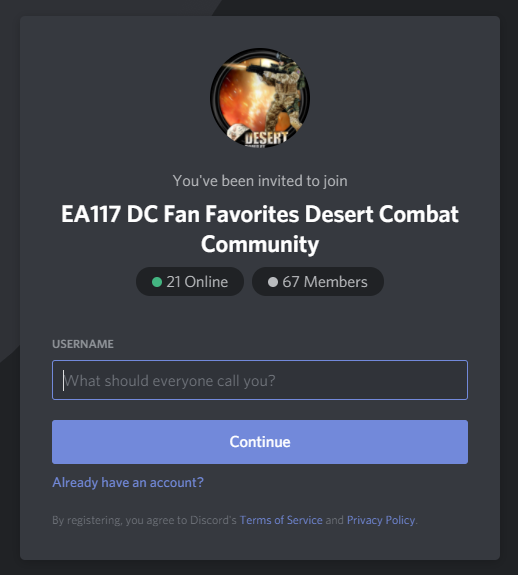
You can download and install the Discord app for Windows or any other platform from here:
Once the Discord app is installed, you can access the microphone and headset settings from the "User Settings" gear icon down by your logged-on username:
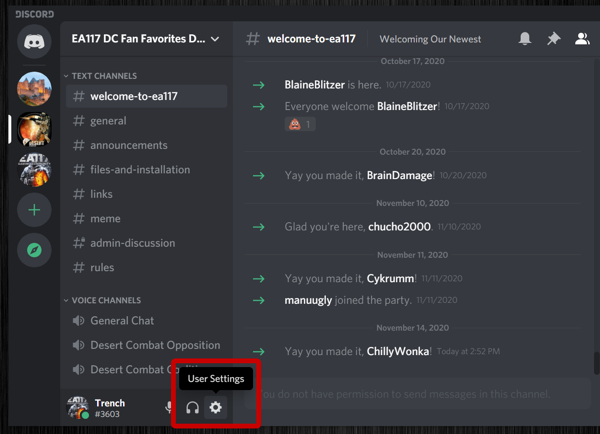
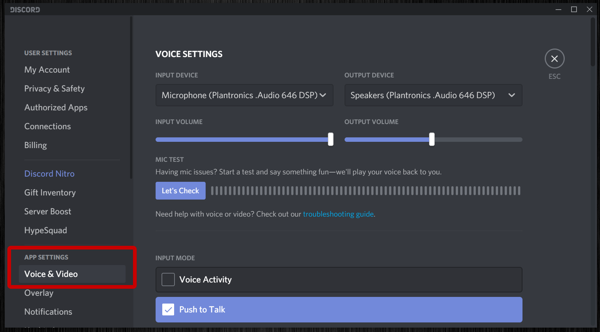
By default the Discord app starts up automatically every time you start Windows. If you prefer to startup Discord only on demand, turn off the "Open Discord" option under System Startup Settings in the Windows Settings section:
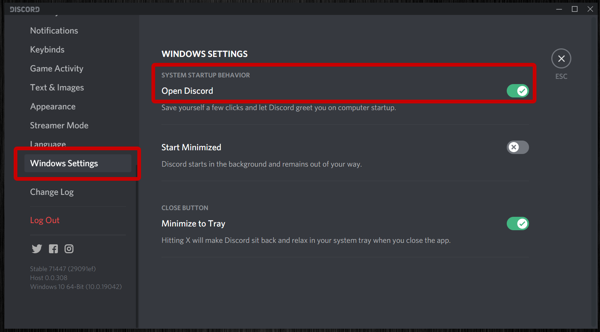
One other tip: In order for the "Push To Talk" feature to work in a game like Battlefield 1942 which is typically using "Run as Administrator", the Discord app must also be started using "Run as Administrator". Same as with the Battlefield 1942 startup shortcut, you can set "Run as Administrator" in the "Compatibility" tab of the properties for the Discord application icon, so that Windows will use "Run as Administrator" every time the Discord app is started.
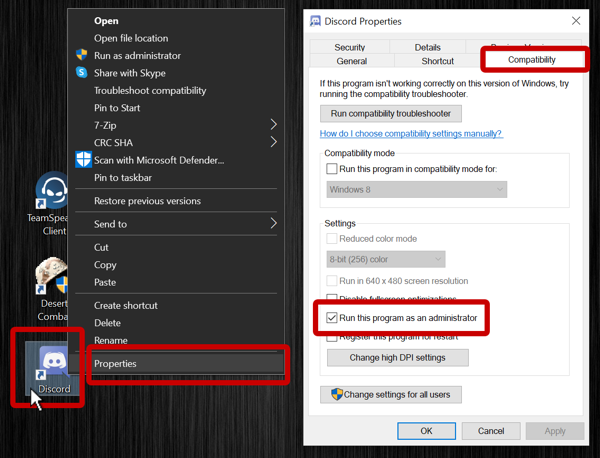
If you have further questions or information needed to successfully use the EA117 Discord, questions can be posted in the Discord-specific discussion forum.
Why Discord?
Discord is a service which provides text chat, voice chat, and even picture & video support to help communities interact. TeamSpeak has provided EA117 with voice chat capabilities for many years, and Discord easily provides this service too; both for new users, and also for users who are already members of other Discords.
Thanks to BangBangOw for helping EA117 setup a Discord server for players to use!
If you are not already a member of the EA117 Discord, the first step is to click on the invitation link here:
The invitation link will take you to Discord's web site. If you already have a Discord user account, there is an "Already have a user account?" link you can use to login with your existing account. Otherwise, you can continue without an account and Discord will provide you the opportunity to "Claim your account" and make it easy to login as yourself in the future.
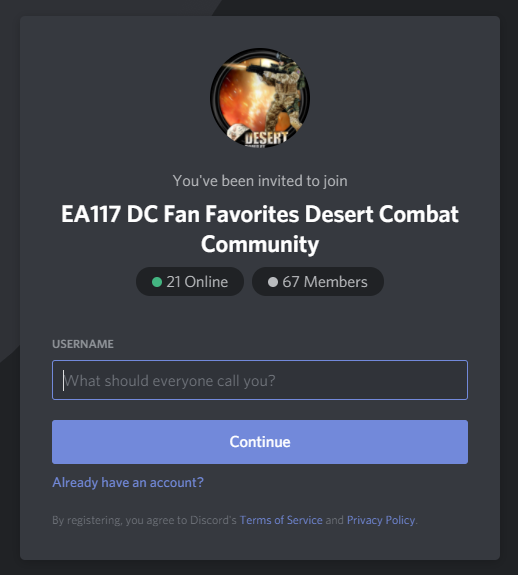
You can download and install the Discord app for Windows or any other platform from here:
Once the Discord app is installed, you can access the microphone and headset settings from the "User Settings" gear icon down by your logged-on username:
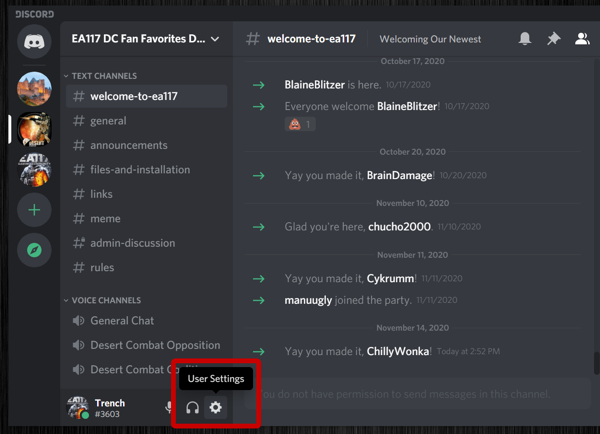
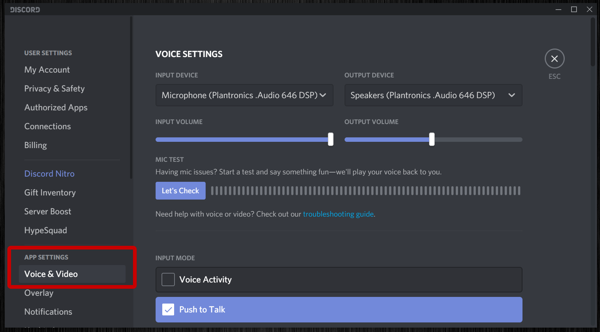
By default the Discord app starts up automatically every time you start Windows. If you prefer to startup Discord only on demand, turn off the "Open Discord" option under System Startup Settings in the Windows Settings section:
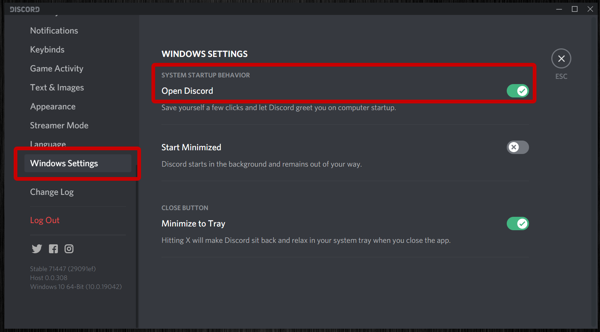
One other tip: In order for the "Push To Talk" feature to work in a game like Battlefield 1942 which is typically using "Run as Administrator", the Discord app must also be started using "Run as Administrator". Same as with the Battlefield 1942 startup shortcut, you can set "Run as Administrator" in the "Compatibility" tab of the properties for the Discord application icon, so that Windows will use "Run as Administrator" every time the Discord app is started.
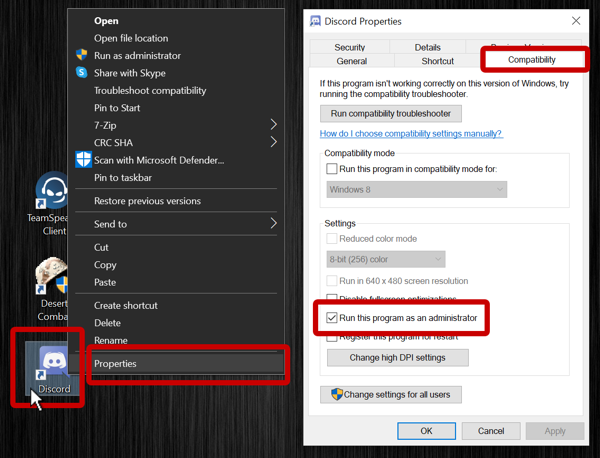
If you have further questions or information needed to successfully use the EA117 Discord, questions can be posted in the Discord-specific discussion forum.
Why Discord?
Discord is a service which provides text chat, voice chat, and even picture & video support to help communities interact. TeamSpeak has provided EA117 with voice chat capabilities for many years, and Discord easily provides this service too; both for new users, and also for users who are already members of other Discords.
Thanks to BangBangOw for helping EA117 setup a Discord server for players to use!